
Recently on Cyclingnews.com |
Reviews
Power Tap: The choice of a new generation
By Jeff Jones
The Power Tap system by Graber Products, a US based company that's been in business since 1974, is a relatively new player in the cycling power measurement stakes. Although primarily known for its bicycle racks, Graber Products acquired Cycle-Ops trainers in 1999, and Tune's Power Tap system in 2001. Since then, Graber has implemented several improvements to the Power Tap, which is becoming attractive due to its simplicity and affordability.
Why measure power?
 |
Power output has become one of the key pieces of data for assessing training and racing performance in cycling - more so than heart rate, which has been widely used by cyclists over the past 15 years. Speed is the end product of how much power you are putting into the pedals, but it will vary depending on effective drag, gradient and weight. Power output is a much better indicator of fitness.
For example, you might want to know how much power you produced when you climbed Alpe d'Huez in, let's say 38'01, using a 7kg bike and weighing 69kg.* Or how long you could power a light bulb while pedaling on a home trainer in the basement somewhere. Or why you are only doing 21 km/h into a stiff northeasterly wind...
A power measurement device will tell you all this, without being influenced by external factors such as temperature, which can affect heart rate readings. It doesn't suffer from 'heart rate lag' i.e. what you see is the effort you are putting in, rather than 5-10 seconds later. This has obvious advantages when you are doing shorter length intervals.
Power measurement, when used in conjunction with heart rate, speed, pedaling cadence, is thus very informative when constructing and monitoring a training program.
How the Power Tap works
 |
The core of the Power Tap is in its rear hub, which contains a torque sensor that senses torque 60 times per second. Torque and wheel speed are used to calculate instantaneous power, which is transmitted via radio to the seat stay mounted receiver. The power output can be read via the handlebar mounted cyclo computer, and the data downloaded later for analysis.
The hub is available in either road (130mm) or mountain bike (135mm) spacing with 32, 28, or 24 hole drillings. Its cassette body is only Shimano compatible at the moment.
The Power Tap differs from other devices which measure power via the cranks (SRM) and the chain (Polar S-710).
Power Tap on test
Setup
The Power Tap system that we tested came with the rear hub, heart rate chest band, cyclo computer, serial cable and link software (these last two are available separately). The only thing we had to do was install it and get the wheel built up. We chose a 32 hole Mavic Open Pro rim with standard double butted spokes, although Power Tap does sell systems with pre-built wheels. The whole system adds about 350g to the bike, which for the weight conscious might seem a lot, but is less than a 1% addition to the combined bike/rider weight. A gentle diet for a week would easily balance this if you're that worried about excess weight!
Installation involves mounting a sensor to the rear seat stay and running the wire up to the handlebars to the computer mount. The sensor and the computer were mounted using cable ties, which are easy to use, but in the long term I would prefer something more robust. Finally after entering a few setup parameters into the computer, it was ready to go. Setup time was around 30 minutes.
 |
There are so many 'on board' functions, the navigation of the computer takes some getting used to. After a couple of goes it's fairly painless. There are three simultaneous displays - power (avg/max/current), speed (avg/max/current) and a choice of distance (current/total)/time/cadence (current/avg)/heart rate (current/avg)/energy output. The "mode" button scrolls between the three displays, while the "select" button selects which aspect you want to actually read. The Power Tap records data at approximately one or two second intervals, with a storage capacity of either four or seven hours.
There is also the ability to record nine intervals within the one workout, and each of these measure the same values that the main display does. When the workout is finished, these can all be downloaded for later analysis.
Link software for analysis
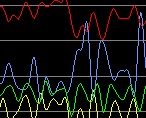 |
The Power Tap comes with a serial cable and software for analysing your workouts. Each is downloaded as a .csv file and stored in a database on your PC, so you can compare your progress over time. The amount of data that can be viewed is truly impressive - power, torque, heart rate, speed and cadence - are all plotted on the same screen, with averages and maximums given as well as distance, energy, time, avg Pwr/HR, and avg Pwr/Wt. You can zoom in on any part of the ride, view all the intervals with the same degree of precision, look at a power histogram, and even do a historical analysis.
On the road
After testing the unit in and around Sydney for several weeks, I was extremely impressed by how useful the Power Tap is. Knowing how much power you can produce at a given effort is extremely valuable when monitoring your progress as part of a training program. You've still got to learn how to interpret the data and, as always, listen to your body, but the Power Tap can provide you with a few more clues.
As mentioned above, the Power Tap is at its best for doing interval training, as you can aim to ride at a steady power output rather than a steady heart rate, which can be problematic due to lag effects. The shorter the interval, the more useful the Power Tap is. The unit comes with the "Training With Power" manual, written by U.S. coach Joe Friel, which explains how to determine interval wattages for specified lengths of time based on a few time trial results. There is also an excellent article on Cyclingnews by Richard Stern which explains Power Zone training in detail.
The Power Tap is also handy for avoiding the bane of all cyclists: overtraining. If you are undertaking a training program but your interval power outputs are not gradually improving over time, then usually it's because you are not getting enough recovery, rather than the other way round. As power output is not as subject to external influences as heart rate, and ignores factors like wind, temperature, sleep and food, it is probably a better way to determine this.
The Power Tap can be used to determine the effectiveness of your position on the bike, which can certainly be applied to setting up an aerodynamic time trial bike. If you ride in your normal position for 15 minutes at time trial pace, then do a similar test in your aerodynamic position, you can easily compare wattages and speed for both positions. It's certainly cheaper than a wind tunnel.
It should be pointed out that Sydney has an extremely dense concentration of overhead power lines. Because of this, the Power Tap suffered from interference problems, as does any bike mounted wireless device. The display would occasionally cut out, and I learned that it was important to a) mount the rear sensor close to the hub, b) make sure the computer was properly seated, c) install fresh batteries and d) turn off my mobile phone. No big deal, but I did experience data losses of around 3% in city riding.
Another minor problem is that the computer display was hard to read when the temperature got above 30 degrees. This could be overcome with some more heat/light resistant plastic.
Accuracy
Having not had a chance to do a comparative test with other power devices, I can't personally comment on the Power Tap's accuracy compared to those. All claimed and anecdotal evidence says that the Power Tap is accurate to within 3% of a dynamometer, and is itself internally consistent. Comparing and calculating power requirements for riding on the flat and on hills, I found it to give very believable, consistent readings.
Conclusion
In summary, I think that the benefits of the Power Tap far outweigh the negatives, and a serious cyclist who can objectively interpret data will get a lot out of a Power Tap. They are also invaluable tools for coaches, who can analyse their rider's progress and performance in a great deal of detail, simply via email.
A fully functional Power Tap system will set you back around $US850, including the software and wheel building. This is not cheap, but still at the lower end of the power measurement device price range [an SRM system ranges from $1500 up to $4500]. The Power Tap is a sophisticated piece of equipment and its price reflects that.
Photos
Images by Cyclingnews/Paul Mirtschin and Graber Producs
- The Power Tap rear hub is the core of the system
- The Power Tap hub built up and now part of the bike
- The Power Tap's rear sensor should be close to the hub to avoid cut outs
- The Power Tap computer has 15 functions and three simultaneous displays
- The Link Software gives you a plethora of data
- The Interval function is quite handy for detailed analysis
Weight: 580g (rear hub), 36g (receiver/mount), 40g (computer)
Recommended retail price: US$699 (hub, computer, HRM, link software +
serial cable), US$850 (pre-built wheel, computer, HRM, link software + serial
cable)
Pro: Relatively affordable, easy to install, user-friendly software
Con: Vulnerable to interference, display hard to read in very warm conditions
More information: Graber
Products website, Power zone training
by Ric Stern, Cyclingnews
Interbike report
Cyclingnews Rating: ![]()
*It's approximately 460 watts, not taking into account the 700 watt acceleration near the bottom.
What do you think of the Power Tap? Let us know
Recent techTour tech: Zipp's slippery
new wheel revealed |

